Product Description
The brushed motor is the most widely used motor because it is easy to use. Just supply the two terminals with DC power, the motor will start rotating! If you want to control its speed and direction using a controller, usually you will use an L298N Motor Driver. But if you want an easy and beginner-friendly motor driver, you are on the right page! Maker Drive is designed for simplicity and with the beginner in mind!
The Problem Faced by Beginners in Driving DC Brushed Motor
- Burning your Motor Driver – Many low-cost motor driver does not come with Reserve Polarity Protection and this might result in smoke coming out from the driver if you connect the power in the wrong polarity. This gives you a burnt motor driver and of course a waste of money and your precious time. This will further cause anxiety for you to kickstart your electronics project.
- Too Bulky for the compact project – Some motor driver comes with BIG heat sink and take up too much space.
- Hard to test and troubleshoot – With the normal motor driver, beginners face a common problem during building project – difficulty in testing and troubleshooting the circuit. Yes, even with a clear schematic or diagram, the circuit will not work right after you complete the connection. Most of the time, we will need to test or troubleshoot. Without easy to use input and output indicators, you will need to write a program to test the motor driver. And that increases the complexity of debugging as we do not know whether the problem is due to wiring connection or coding in your program.
- Separate Power for Low Voltage Motor – Many low-cost motor driver has onboard 5V linear voltage regulator, which is great to power your controller like Arduino. But this linear voltage regulator will not output 5V if Vin is lower than 7V. Yet, many small toy motors used in DIY projects are rated at lower than 7V. These motors are suitable to be powered by two AA or AAA batteries (3V or less) or single-cell Li-ion 18650/Li-Po battery (3.7V rated voltage). With that, you will need two separate power sources, one for the motors and another one to get stable 5V output for a controller such as the Arduino board.
Here is Our Solution: Maker Drive
- Fool-Proof (Peace of Mind) – Maker Drive comes with Reverse Polarity Protection at Vin/V motor/Vbatt (Power for the motor) terminal. With this protection, it will greatly reduce the risk of damaging the motor driver
- Compact Design – Maker Drive is designed to be compact, roughly the size of a passport photo, 43mm(W) x 35mm(L) x 14mm(H)
- 4 Test Buttons (2 for each channel) – Easily test the motor or your mechanism without any controller or coding. Maker Drive comes with two manual test buttons for each channel. Pressing one of the buttons will drive the output full speed in a direction (if there is motor connected) on the respective channel. While another button will drive the output in another direction. These buttons are useful to test the motor direction, connection, and operation; even without a controller. You will love these buttons, believe me! You can also use these buttons as a manual activation button too. No programming is needed to use these buttons
- 4 Indicator LEDs (2 for each channel) – Easily test your coding and wire connections. With these indicator LEDs, you can check the output voltage direction even without connecting to your motor. And combining with the Manual Test Buttons, you can test the Maker Drive easily even without controller and motor connected. You can also easily identify where the error occurs for easy troubleshooting. Of course, no programming is needed too. These LEDs help in testing and troubleshooting.
- Buck-boost regulator to produce 5V output from an input voltage as low as 2.5V– Power your 5V controller with 2 AA batteries. Maker Drive can produce an output of 5V with input voltage range, from 2.5V up to 9.5V. This 5V output can supply 200mA to an external circuit such as controller (Arduino), saving the trouble to get another power source for your controller. Now your project can be powered with a single power source. And with the wide input voltage range, you can power Maker Drive with two AA or AAA battery (1.5V x 2 = 3V) or single-cell Li-ion or Lipo battery that has a rated voltage of 3.7V. That is awesome!
- Regenerative Braking Control – In some cases, it is called Regen braking and it provides better control over motor speed. The most application performs better in Regen braking for example line following as the controller can control the speed more accurately. Another method is coast stops which allow the motor to slow down or stop using the inertia.
- Support Stepper Motor – This is an additional bonus feature! Maker Drive is capable of driving the stepper motor.
Specifications and Features
- Dual-channel, Bi-directional control motor driver.
- Support motor voltage from 2.5V to 9.5VDC.
- Maximum current up to 1.0A continuous and 1.5A peak (<5 seconds).
- 5V Output (200mA) to power the controller.
- Inputs compatible with 1.8V, 3.3V and 5V logic (Arduino, Raspberry Pi, etc).
- Solid-state components provide faster response time and eliminate the wear and tear of mechanical relay.
- Regenerative Braking.
- Speed control PWM frequency up to 20KHz (Actual output frequency is the same as input frequency).
Maker Drive is not an Arduino Shield, but it is compatible with different models of Arduino main board such as:
- Arduino UNO R3
- Arduino Mega 2560
- Arduino Nano
- Arduino Pro Mini
- And the list goes on…..
Not to forget that it accepts 1.8V, 3.3V & 5V logic(for control) and is compatible with a controller such as Raspberry Pi, BeagleBone, ESP8266, ESP32, etc.
Package Includes
1 x Cytron Maker Drive H-Bridge Motor Driver.

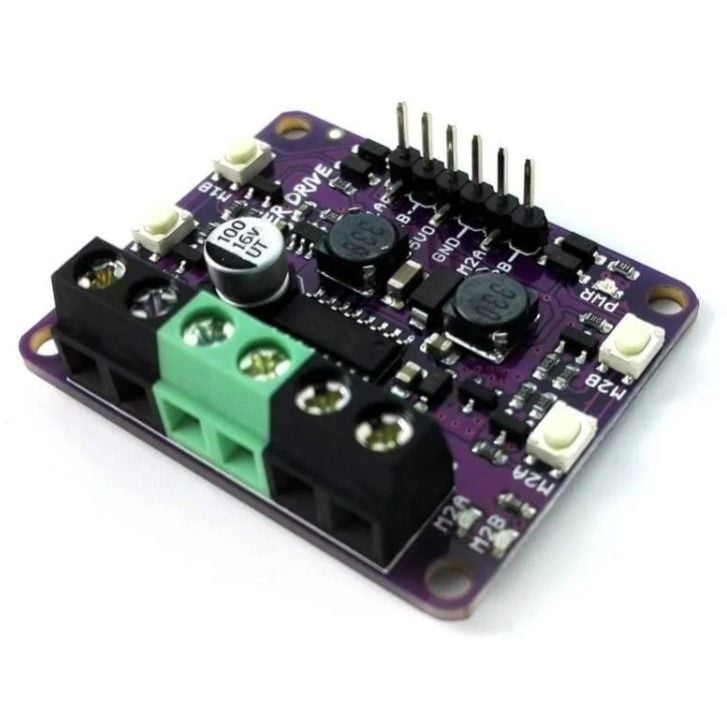
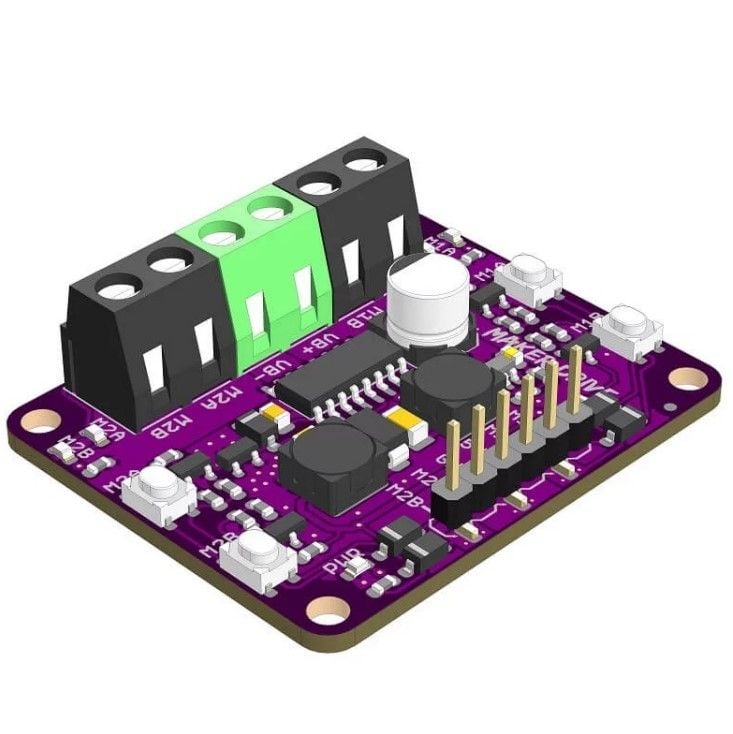

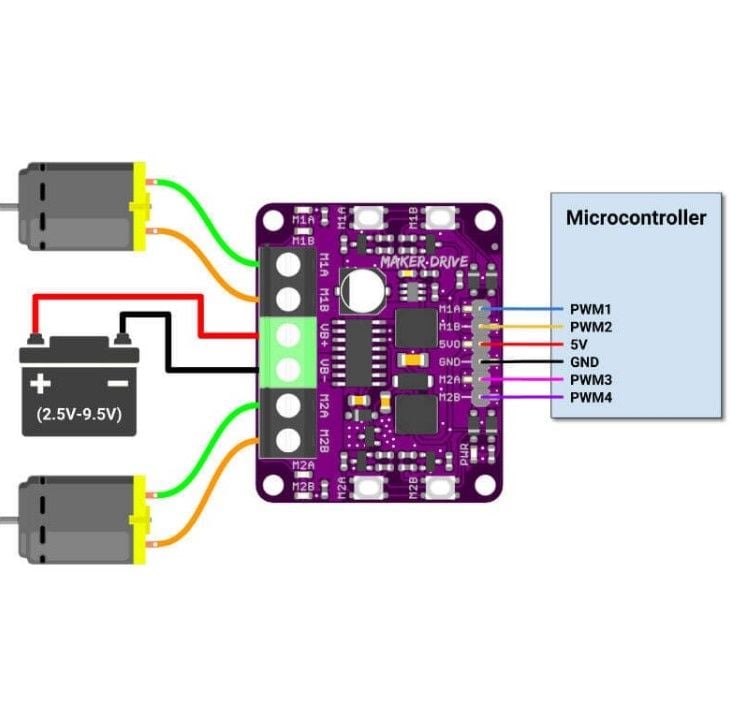


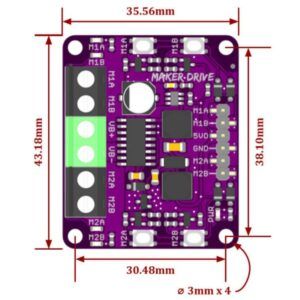
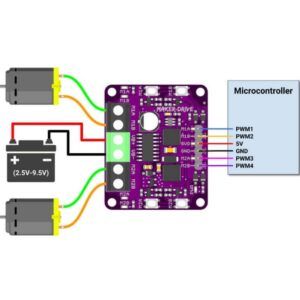

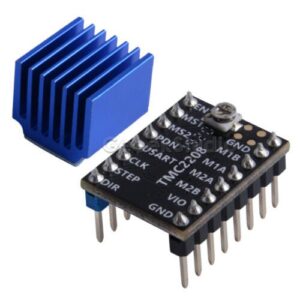
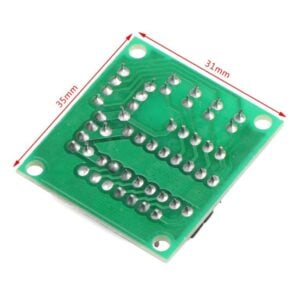

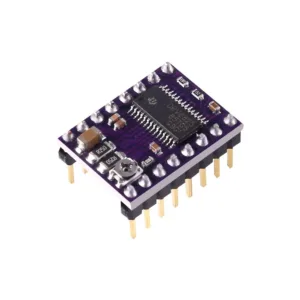

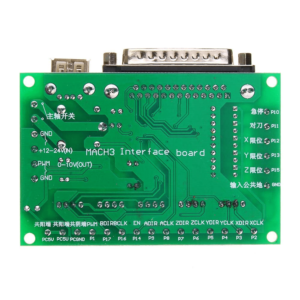



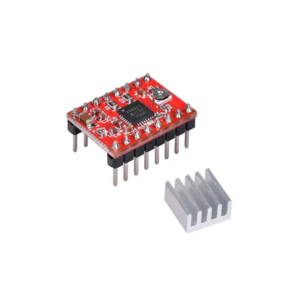

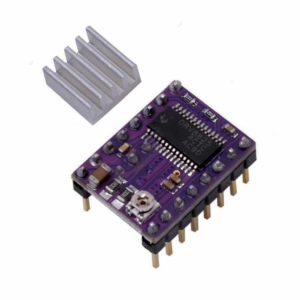
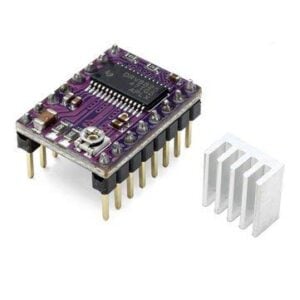



Reviews
There are no reviews yet.